
In 2025, the digital landscape is transforming, with businesses witnessing the boundaries between web and mobile apps rapidly fading. Are you prepared to take advantage of this evolution? This comprehensive guide reveals how to approach a web app as mobile app, empowering you to reach more users, drive engagement, and boost ROI. You will discover the latest technologies, proven strategies, and step-by-step instructions to convert your web app for mobile success. Explore industry trends, real-world examples, and actionable steps that will position your business ahead of the curve.
The Evolution of Web Apps and Mobile Apps
In recent years, the digital world has witnessed a major transformation. The concept of a web app as mobile app is now at the forefront of development strategies. Businesses and users expect seamless experiences, regardless of device or platform. This convergence is driven by changing usage patterns, new technologies, and evolving business goals.
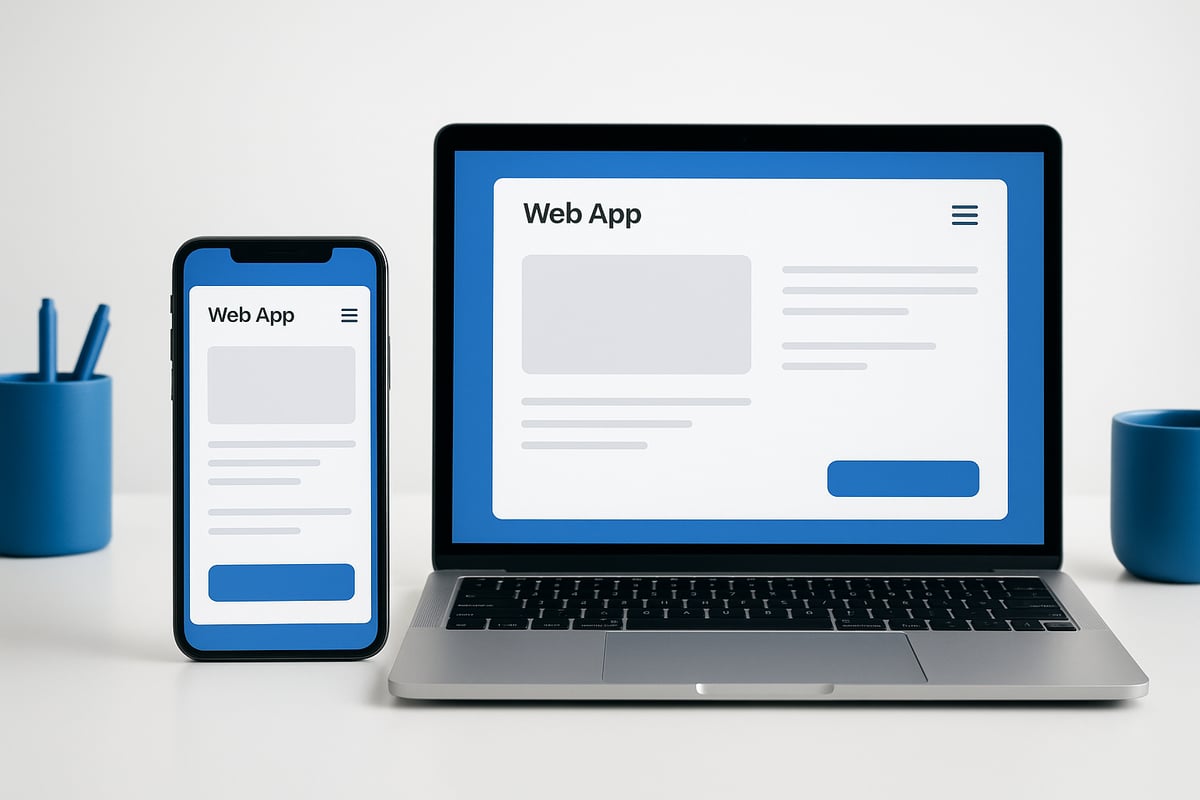
The Changing Digital Landscape
Mobile devices now dominate global internet usage, accounting for over 60% of web traffic. This shift means that the web app as mobile app strategy is no longer optional but essential for organizations aiming to stay relevant. Users expect fast, intuitive, and app-like experiences on every device they touch.
The convergence of web and mobile technologies has accelerated, thanks to innovations like Progressive Web Apps (PWAs), hybrid frameworks, and robust APIs. Key milestones such as the introduction of HTML5, the rise of Service Workers, and the expansion of app stores have paved the way for this integration.
A standout example is Twitter, which adopted a PWA strategy to reach users across platforms. By doing so, Twitter’s PWA strategy increased engagement and reduced bounce rates, demonstrating the tangible benefits of treating a web app as mobile app.
Key Differences and Overlaps
Understanding the distinctions and similarities between web, native, and hybrid apps is crucial for a successful web app as mobile app transformation. Web apps run in browsers, native apps are built specifically for operating systems, while hybrid apps combine elements of both.
| Feature | Web App | Native App | Hybrid App |
|---|---|---|---|
| Performance | Moderate | High | Moderate |
| Offline Capability | Limited | Full | Varies |
| Device Features | Limited | Full | Most |
| Maintenance | Easier | Complex | Moderate |
| Cost | Lower | Higher | Moderate |
A real-world scenario: imagine a startup needing rapid market entry. They might choose a web app as mobile app approach using a hybrid framework, gaining speed and broad reach while managing costs.
Performance, offline support, and access to device hardware are central considerations. Each approach offers trade-offs, but the trend is clear—creating a web app as mobile app can maximize flexibility and user satisfaction.
Why Businesses Are Blurring the Lines
Organizations are increasingly adopting a web app as mobile app strategy to deliver unified user experiences across all platforms. This approach allows for code reusability, reduces development time, and lowers costs. Businesses can reach users in both app stores and on the open web, expanding their footprint and credibility.
Discoverability in app stores can boost brand visibility, while web accessibility ensures no user is left out. Cross-platform solutions have been shown to reduce development time by 30 percent, according to industry research. Enhanced engagement, higher retention, and streamlined updates all contribute to the growing appeal of treating a web app as mobile app.
The future points toward even greater integration, making it essential for businesses to stay agile and forward-thinking in their digital strategies.
Benefits of Transforming a Web App into a Mobile App
Adopting a web app as mobile app approach offers businesses a powerful way to reach users on their preferred devices. As digital habits shift, bridging the gap between web and mobile is no longer optional but essential for staying competitive. Below, we explore the key benefits of this transformation.

Expanded User Reach and Engagement
Publishing a web app as mobile app instantly opens doors to billions of potential users across the Apple App Store and Google Play. By embracing this strategy, businesses can tap into new audiences who prefer downloading apps over browsing websites.
Mobile apps allow for deeper engagement thanks to push notifications and device integration. Features like offline access and tailored notifications keep users active, boosting retention. For companies aiming to maximize impact, transforming a web app as mobile app ensures their services are accessible whenever and wherever users need them.
Cost-Effectiveness and Resource Optimization
Choosing to deploy a web app as mobile app lets organizations leverage their existing web codebase, dramatically reducing development costs. Teams can save time by reusing assets, minimizing duplicate work, and streamlining updates.
This unified development approach means faster time to market and easier maintenance. For example, a SaaS provider who reuses their web codebase for mobile can see up to 40 percent savings in development expenses. The efficiency gained by treating a web app as mobile app is a clear win for budget-conscious businesses.
Improved Brand Visibility and Credibility
A presence in major app stores signals trust and professionalism to potential customers. Users are more likely to download and engage with a business that offers a polished mobile app. In fact, 70 percent of users consider app store presence a key trust factor.
Incorporating mobile app design best practices helps ensure your web app as mobile app not only looks professional but also delivers a seamless user experience. This credibility boost can differentiate your brand in crowded markets and foster lasting loyalty.
Monetization Opportunities
Transforming a web app as mobile app unlocks a variety of monetization options. These include in-app purchases, subscriptions, and ad placements that are more easily managed within mobile ecosystems.
Mobile apps also integrate smoothly with payment systems like Apple Pay and Google Pay, making transactions frictionless for users. This flexibility helps businesses generate new revenue streams while offering customers convenient, secure payment experiences.
Enhanced Analytics and User Insights
Mobile platforms provide advanced analytics tools that deliver granular insights into user behavior. By converting a web app as mobile app, organizations can track real-time data on user actions, session durations, and engagement levels.
These insights empower teams to make data-driven product decisions, iterate quickly, and optimize features for better retention. Comprehensive analytics are vital for understanding what drives growth and how to refine the user journey over time.
Essential Technologies and Frameworks for 2025
The landscape of building a web app as mobile app is rapidly evolving. Choosing the right technologies is crucial for businesses aiming for scalability, performance, and user satisfaction. In 2025, several frameworks and tools stand out, each offering unique strengths for transforming a web app as mobile app.

Progressive Web Apps (PWAs)
Progressive Web Apps are revolutionizing how companies deliver a web app as mobile app. PWAs use modern web capabilities to provide offline support, installability, and push notifications, creating an app-like experience directly from the browser. They can be added to a user’s home screen and function even when connectivity is poor.
One of the main advantages of PWAs is their ability to reach users across platforms without separate codebases. For an in-depth comparison of web, native, and hybrid apps, including how PWAs stack up in terms of performance and user experience, refer to this Comparison of web, native, and hybrid apps.
A notable example is Starbucks, whose PWA doubled their daily active users post-launch. With a PWA, your web app as mobile app can engage users seamlessly, regardless of device.
Hybrid App Frameworks
Hybrid frameworks allow you to build a web app as mobile app using a single codebase, then deploy it across iOS and Android. Popular options include React Native, Flutter, Ionic, and Xamarin. These frameworks leverage web technologies like JavaScript, Dart, or TypeScript, wrapped in a native container for better performance.
Hybrid solutions offer a balance between speed and native functionality. For instance, Instagram uses React Native to maintain feature parity across platforms. The main benefits include faster development cycles and easier maintenance. However, some complex features may require native code for optimal performance.
Choosing a hybrid framework can save significant resources and time when converting a web app as mobile app, especially for startups and businesses aiming for broad reach.
Native Wrappers and Cross-Platform Tools
Native wrappers like Cordova, Capacitor, and Electron enable developers to package a web app as mobile app for distribution on app stores. These tools act as a bridge, allowing web code to access native device features such as the camera, GPS, and push notifications.
While native wrappers simplify the deployment process, there are trade-offs in performance and deep native integration. Uber, for example, used a hybrid approach to provide consistent user experiences while leveraging native APIs when necessary.
Choosing the right wrapper is essential for ensuring your web app as mobile app retains speed, security, and native feel on all devices.
APIs and Backend-as-a-Service (BaaS)
APIs and Backend-as-a-Service platforms play a vital role in transforming a web app as mobile app. APIs connect frontend interfaces to back-end data and services, enabling features like authentication, payments, and real-time updates.
Top BaaS providers such as Firebase, AWS Amplify, and Backendless offer scalable infrastructure, real-time databases, and security tools. These services ensure your web app as mobile app can handle growth, protect user data, and streamline backend management.
Integrating robust APIs and BaaS solutions is key to delivering seamless experiences and reducing operational overhead during the transition.
Design Systems and UI/UX Consistency
Design systems are fundamental to maintaining a consistent look and feel when adapting a web app as mobile app. Tools like Figma, Adobe XD, and Material Design help teams create responsive, adaptive interfaces that adjust to any device.
A unified design approach ensures your web app as mobile app meets accessibility standards and delivers intuitive navigation. Airbnb’s design system, for example, powers both their web and mobile platforms, ensuring users enjoy a seamless experience.
Prioritizing design consistency across platforms strengthens your brand, improves user satisfaction, and supports the long-term success of your web app as mobile app.
Step-by-Step Guide: Converting Your Web App into a Mobile App
Transforming your web app as mobile app is a strategic process. Each step requires careful planning, technical insight, and a focus on user experience. This guide breaks down the journey into actionable stages, so you can effectively expand your digital footprint.

Step 1: Assess Your Web App’s Readiness
Start by evaluating if your application is primed for mobile conversion. Review the architecture, codebase, and all third-party dependencies. Check for bottlenecks in performance, missing offline capabilities, or gaps in device integration.
Use this checklist to review your current setup:
- Is your UI fully responsive and touch-friendly?
- Are API endpoints secure and scalable?
- Does your app meet modern security standards?
- Have you audited dependencies for mobile compatibility?
For example, a retail eCommerce platform might discover that while its web app as mobile app is visually responsive, it lacks offline cart functionality and device-specific payment integration. Identifying such gaps early reduces costly rework later.
Step 2: Choose the Right Approach and Framework
Selecting the best pathway is critical. Should you convert your web app as mobile app using a Progressive Web App (PWA), a hybrid framework, or a native wrapper? Consider your budget, timeline, required features, and audience preferences.
Below is a simple decision matrix:
| Criteria | PWA | Hybrid (Flutter/React Native) | Native Wrapper (Cordova) |
|---|---|---|---|
| Budget | Low | Medium | Low |
| Time to Market | Fast | Moderate | Fast |
| Device Access | Limited | Extensive | Moderate |
| Performance | Good | Excellent | Good |
A startup may opt for Flutter to rapidly prototype and deploy a web app as mobile app, balancing speed and feature parity.
Step 3: Adapt Design and User Experience
Mobile-first design is essential for a successful web app as mobile app transition. Prioritize touch targets, intuitive navigation, and legible typography. Ensure compliance with accessibility standards like WCAG and ADA.
Use tools such as Figma or Adobe XD to preview the interface across device types. Automated accessibility checkers help catch issues early.
For deeper insight into the impact of UX and UI on conversions, see Understanding UX vs UI for conversions.
A travel booking app, for example, might reorganize menus for thumb reach and increase button sizes, making the web app as mobile app more user-friendly.
Step 4: Integrate Device Features and Offline Capabilities
To make your web app as mobile app truly competitive, integrate native device features. Add push notifications for timely engagement, camera and GPS access for richer interactions, and offline data storage for uninterrupted use.
Consider security best practices:
- Encrypt sensitive data at rest and in transit
- Use secure authentication flows (e.g., OAuth2)
- Limit permissions to only what is necessary
A fitness application might enable offline workout tracking and sync data when connectivity returns, providing a seamless experience to users.
Step 5: Test Across Platforms and Devices
Quality assurance is vital for your web app as mobile app. Employ both automated and manual testing methods to catch edge cases and device-specific bugs.
Recommended tools:
- BrowserStack for cross-browser/device testing
- Appium for automation
- TestFlight for iOS beta testing
- Firebase Test Lab for Android
For instance, a financial app must be tested for consistent performance and security across iOS and Android devices to ensure reliability.
Step 6: Deploy to App Stores and the Web
Prepare your web app as mobile app for launch by following app store submission guidelines. Gather required assets, write compelling descriptions, and ensure compliance with platform policies.
Implement continuous deployment strategies to streamline updates. After launch, monitor reviews and address feedback promptly.
For example, a productivity app might plan a staggered launch: first on the web, then on app stores, using user feedback to refine features and fix bugs.
Step 7: Monitor, Optimize, and Iterate
Once your web app as mobile app is live, set up analytics using tools like Google Analytics, Mixpanel, or Firebase. Track key performance indicators (KPIs) such as retention, engagement, and conversion rates.
Collect user feedback through in-app surveys or reviews. Use A/B testing to validate new features or design changes.
Performance optimization is ongoing. Update your web app as mobile app regularly to address bugs, improve speed, and add value. For example, iterative updates might increase user retention by 25 percent over six months.
Below is a sample table outlining essential KPIs to monitor:
| Metric | Why It Matters |
|---|---|
| Retention Rate | Measures user loyalty |
| Crash-Free Sessions | Indicates app stability |
| Conversion Rate | Tracks business outcomes |
| Average Session Length | Gauges engagement |
Continuous improvement ensures your web app as mobile app remains competitive as technology evolves and user expectations shift.
Common Challenges and How to Overcome Them
Adopting a web app as mobile app solution offers great rewards, but it comes with unique hurdles. Recognizing and addressing these challenges early increases the odds of a successful transformation. Let’s break down the most common obstacles and proven strategies to overcome them.
Performance and Compatibility Issues
Performance is a top concern when converting a web app as mobile app. Slow load times, laggy animations, or crashes can impact user satisfaction. Compatibility across device types and operating systems also presents challenges.
To boost performance:
- Optimize images and scripts.
- Minimize resource loading.
- Use device-specific features judiciously.
Cross-platform frameworks can help bridge these gaps, with research showing a 30% reduction in development time and improved consistency, according to the Forrester report on cross-platform development.
Security and Privacy Concerns
Security is critical when launching a web app as mobile app. Data breaches, insecure authentication, or non-compliance with regulations like GDPR and CCPA can have serious consequences.
Key strategies include:
- Encrypt sensitive data.
- Implement secure authentication (OAuth2).
- Keep libraries and dependencies updated.
Regular security audits and following best practices ensure your app protects user information and builds trust.
App Store Approval Hurdles
Submitting a web app as mobile app to app stores can be daunting. Both Apple and Google have stringent guidelines that frequently change.
To avoid common pitfalls:
- Review the latest submission requirements.
- Prepare high-quality assets and documentation.
- Test thoroughly for crashes or policy violations.
Responding quickly to feedback from app reviewers can speed up approval and get your app into users’ hands faster.
User Experience Gaps
A smooth user experience is vital for any web app as mobile app. Users expect intuitive navigation, fast responses, and familiar interactions on mobile devices.
Bridging the gap involves:
- Adapting interfaces for touch and smaller screens.
- Implementing mobile-first navigation patterns.
- Collecting and acting on user feedback.
Continuous improvement, based on analytics and reviews, helps close the usability gap and boosts retention.
Maintenance and Update Complexities
Maintaining a web app as mobile app means managing updates across platforms. This can be complex and time-consuming, especially when addressing bugs or adding features.
Best practices include:
- Automate deployment using CI/CD pipelines.
- Prioritize backward compatibility.
- Coordinate release schedules for web and mobile versions.
Efficient update strategies keep all users on the latest version and reduce fragmentation.
Keeping Up with Evolving Technology
Technology evolves rapidly. Staying ahead is essential when managing a web app as mobile app. Framework updates, new OS versions, and changing standards require ongoing learning.
Stay current by:
- Following official documentation and developer communities.
- Reading resources like The future of web design.
- Regularly reviewing code and dependencies.
Staying proactive ensures your app remains secure, compatible, and competitive.
Future Trends: What’s Next for Web and Mobile App Integration?
As businesses adapt to a digital world, the future of web app as mobile app integration is rapidly unfolding. Innovations in technology and shifting user expectations are setting the stage for more unified, intelligent, and accessible app experiences.
Rise of Super Apps and Mini-Apps
Super apps are redefining the web app as mobile app landscape by offering multiple services within a single interface. Platforms like WeChat and Grab let users chat, shop, pay bills, and order rides, all without leaving the app.
For businesses, embedding mini-apps into these ecosystems unlocks new audiences and revenue streams. This model encourages seamless access, making it easier for users to engage with a web app as mobile app in their daily routines.
AI and Personalization in App Experiences
Artificial intelligence is transforming how users interact with a web app as mobile app. Machine learning algorithms now enable highly personalized experiences, such as tailored shopping suggestions or adaptive news feeds.
Apps can analyze user behavior in real time, adjusting content and recommendations to individual preferences. This trend empowers businesses to increase retention and deliver value with every session.
Voice, AR, and IoT Integration
The next phase for web app as mobile app solutions includes voice commands, augmented reality features, and connections to Internet of Things devices. Smart home apps, for example, already bridge web and mobile, allowing users to control lights or appliances from anywhere.
These technologies make apps more accessible and interactive, expanding the ways people use digital services in their daily lives.
Regulatory and Privacy Changes
Evolving global regulations require web app as mobile app developers to prioritize privacy and transparent data practices. Stricter laws like GDPR and CCPA impact how apps collect, store, and use personal information.
Staying compliant builds user trust and protects your business from costly penalties. Proactive strategies for data security and clear privacy policies are essential as the landscape shifts.
The Ongoing Evolution of App Stores and Web Standards
App distribution is changing, with progressive app models and instant apps gaining ground. Open web standards continue to shape how web app as mobile app solutions reach users, ensuring cross-device compatibility and faster deployment.
For those exploring the technical side, reviewing a web development services overview can provide valuable insights into the foundation needed for success in this evolving ecosystem.
As you’ve seen, turning your web app into a mobile app in 2025 isn’t just a trend—it’s a strategic move to reach more users, boost engagement, and drive growth. Whether you’re a startup or an established brand, having the right digital partner can make all the difference in navigating new technologies and maximizing your app’s impact. If you’re ready to elevate your business and make the transition seamless, let’s connect and explore how we can help you achieve your goals. Book a Free Consultation
